This begun in 2010 when I started to create a Lua script to generate an HTML report from MySQLWorkbench 5.x (http://tmsanchezdev.blogspot.mx/2010/07/reporte-en-html-de-un-modelo-en.html).
Lua support has been removed from MySQLWorkbench and now we can use Python to generate plugins.
Lua support has been removed from MySQLWorkbench and now we can use Python to generate plugins.
I updated the script to use phyton. Script is available here for download.
Update: I added both scripts in github, feel free to contribute https://github.com/tmsanchez/workbenchscripts
Update May 15th 221: for MySQLWorkbench 8.x check this http://tmsanchezdev.blogspot.com/2021/05/updated-plugings-for-mysqlworkbench-8x.html
To Install the plugin go to Scripting / Install Plugin/Module then select HTMLShemaReport.py file and restart MySQL Workbench
Open your model and go to Tools / Catalog and select "Database schema in HTML format" and provide a file name in save dialog.
Once document has been generated you will see following message:
Then open your HTML document and see the report:
Finally I want to thank all readers for their contributions, specially to Rodrigo Schmidt who started script python.
To Install the plugin go to Scripting / Install Plugin/Module then select HTMLShemaReport.py file and restart MySQL Workbench
Open your model and go to Tools / Catalog and select "Database schema in HTML format" and provide a file name in save dialog.
Once document has been generated you will see following message:
Then open your HTML document and see the report:
Finally I want to thank all readers for their contributions, specially to Rodrigo Schmidt who started script python.



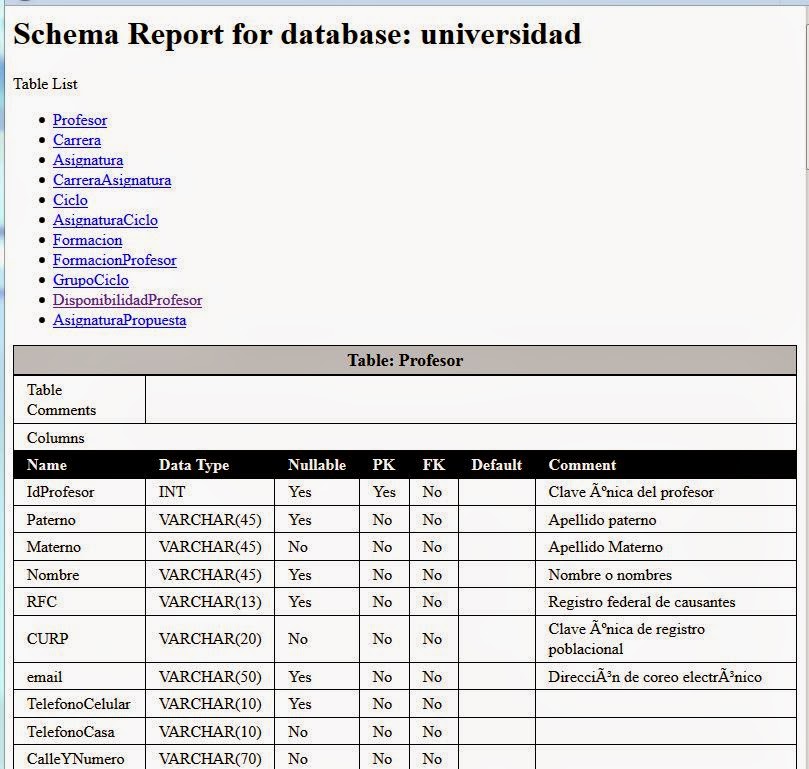

Great Master!!!
ResponderEliminarExcelente tip profe. Saludos.
ResponderEliminarExcelente tip, muchas gracias
ResponderEliminarThank you for updating the script.
ResponderEliminarsale en blanco
ResponderEliminara mi tambien me sale en blanco, encontraste alguna solucion amigo
Eliminar?
¿Qué versión de MySQLWorkbench estás utilizando?
EliminarAmi también me sale en blanco, estoy con la versión de WB 6.3, porfa si encontraron la solución me la dicen XD
EliminarVeririquen que solo tengan un diagrama, por default queda el primer diagrama con el nombre "MYDB" y está vacío y por eso sale en blanco el archivo, solo deben tener el modelo del cual quieren el reporte.
Eliminary como hacemos eso?
EliminarSolo debe aparecer un modelo (el tuyo) en la pestaña "Physical Schemas" y un solo diagrama en "Model Overview" https://goo.gl/xi9sH8
EliminarMuchas gracias, me funcionó el plugin al dejar solo mi modelo
EliminarBuenas tardes, a mi también me sale en blanco, utilizo la versión 6.3.
ResponderEliminarHola, a mi me salio la información en blanco; la versión que uso actualmente es la 6.3.
ResponderEliminarGracias.
Veririquen que solo tengan un DIAGRAMA, por default queda el primer diagrama con el nombre "MYDB" y está vacío y por eso sale en blanco el archivo, solo deben tener el modelo del cual quieren el reporte.
ResponderEliminardespues de instalar el pluging abro y cierro el mysql pero aun asi no me salen las opciones de catalogo
ResponderEliminarQué versión de MySqlWorkbench estás utilizando?
EliminarEste comentario ha sido eliminado por el autor.
EliminarTMSanchez, muchas gracias por tu plugin, solo una recomendación, en la versión 6.3 no salen las notas de texto (Text Object) creadas dentro del esquema, para que lo consideres en próximas actualizaciones.
ResponderEliminarQue tal Furunando, voy a tomar en cuenta tus recomendaciones. Y espero generar otra versión muy pronto.
EliminarSaludos.
Hola,
ResponderEliminarEn la versión 6.3.6 build 511 CE 64bit no salen las opciones de Catalog...
Saludo
Disculpa, si sale la opción. Pensaba que el funcionamiento era directamente con el esquema y no con el diagrama ER.
EliminarSaludo
Gracias
Excelente!, gracias, funciona perfecto en WB 6.3.9 Gnu/linux
ResponderEliminarHola,gracias por tus comentarios. Saludos.
EliminarDepois de instalar o plugin eu abro e fecho o mysql mas mesmo assim não aparecer a opções do catálogo
ResponderEliminarVersao 8.0.6 tem ai?
ResponderEliminar